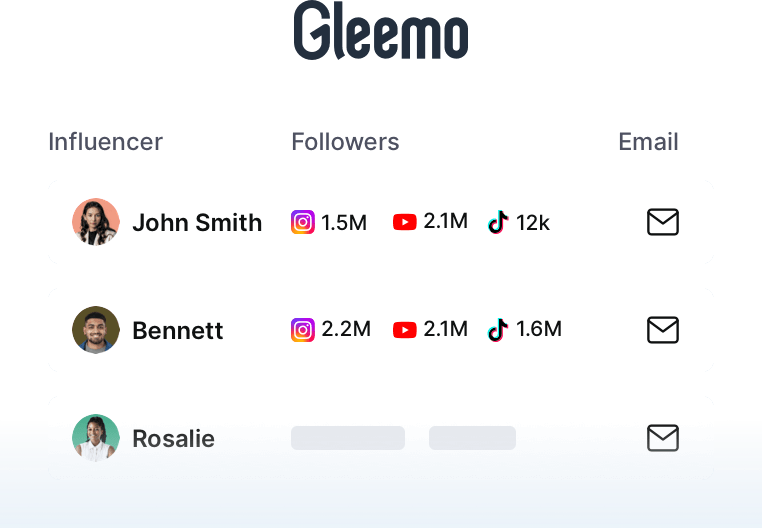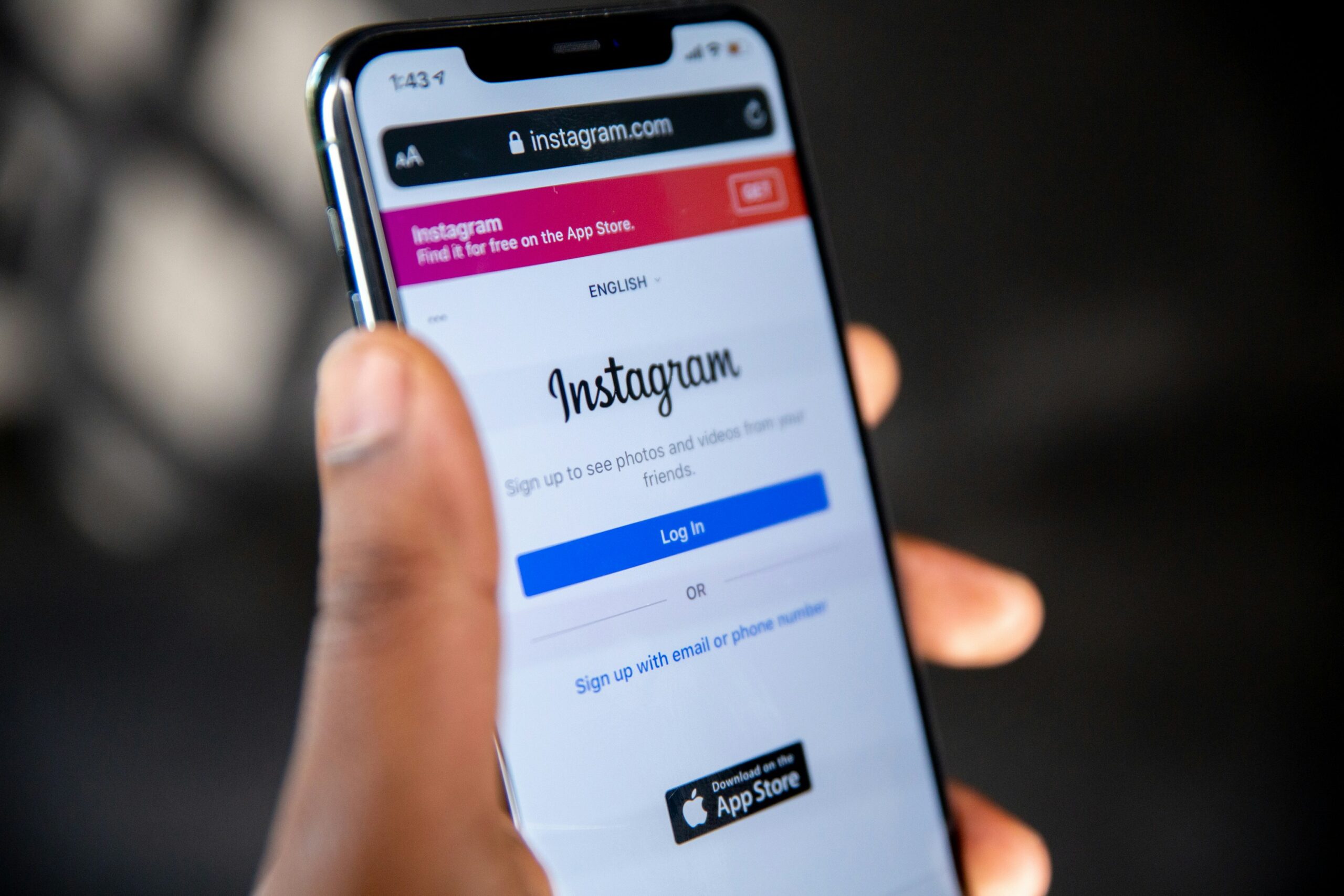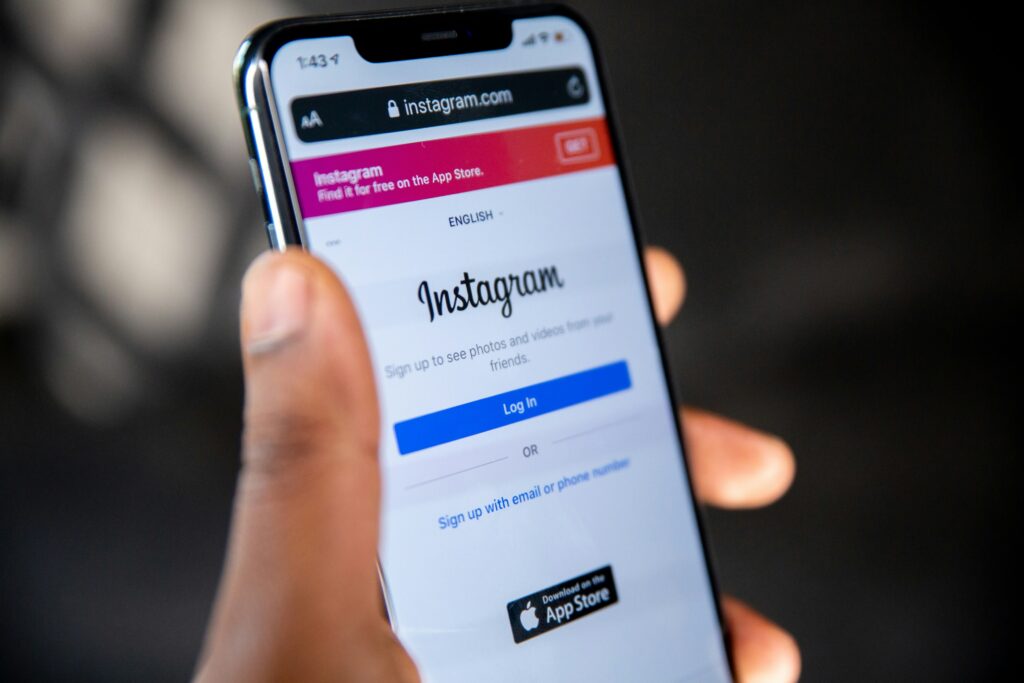
Have you ever spent hours scrolling through an Instagram profile, desperate to find an influencer’s email for a collaboration—only to come up empty?
Whether you’re a brand looking to partner with creators or a marketer aiming to boost outreach, tracking down Instagram emails doesn’t have to be a hassle.
In this guide, we’ll walk you through proven, step-by-step methods to uncover email addresses from Instagram accounts, including tips to streamline the process and best tools available like Gleemo.
7 Ways to Find Someone’s Instagram Email
1. Check the Bio Section
One of the most common methods to find an influencer’s email is through the Instagram app itself. Most users include contact emails in their bio. Just check if there’s an email icon.
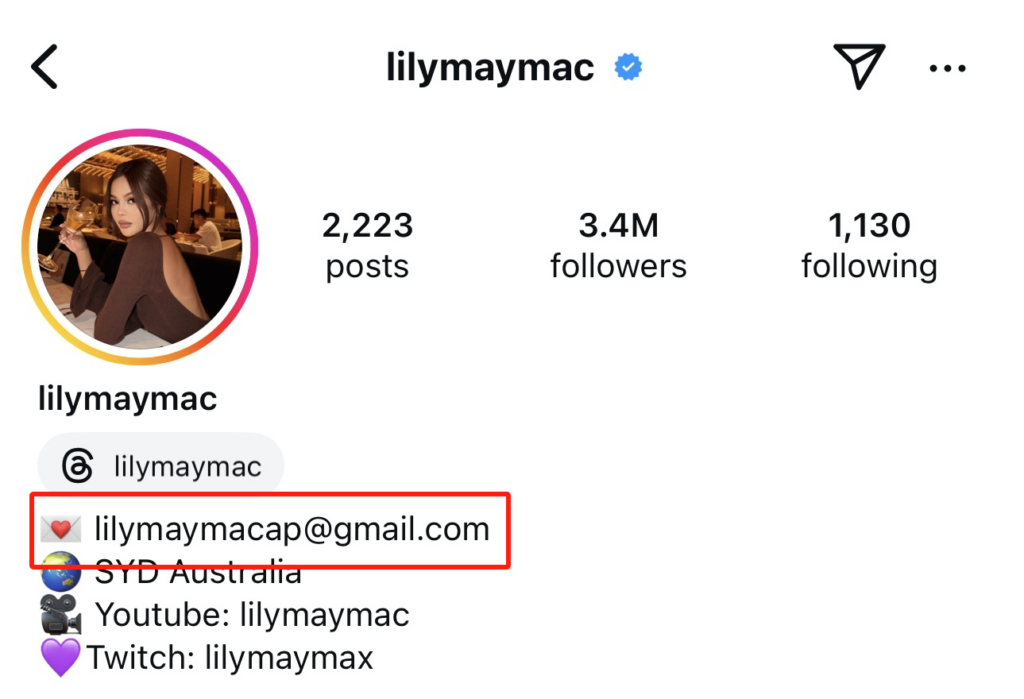
2.Use the ‘Email’ Button on Business Profiles
Business or creator accounts often have a dedicated “Email” button under their profile description.
First, simply click the Email button, or the drop-down option to find it. This will then bring you a page where you can send emails directly to the influencers you want.
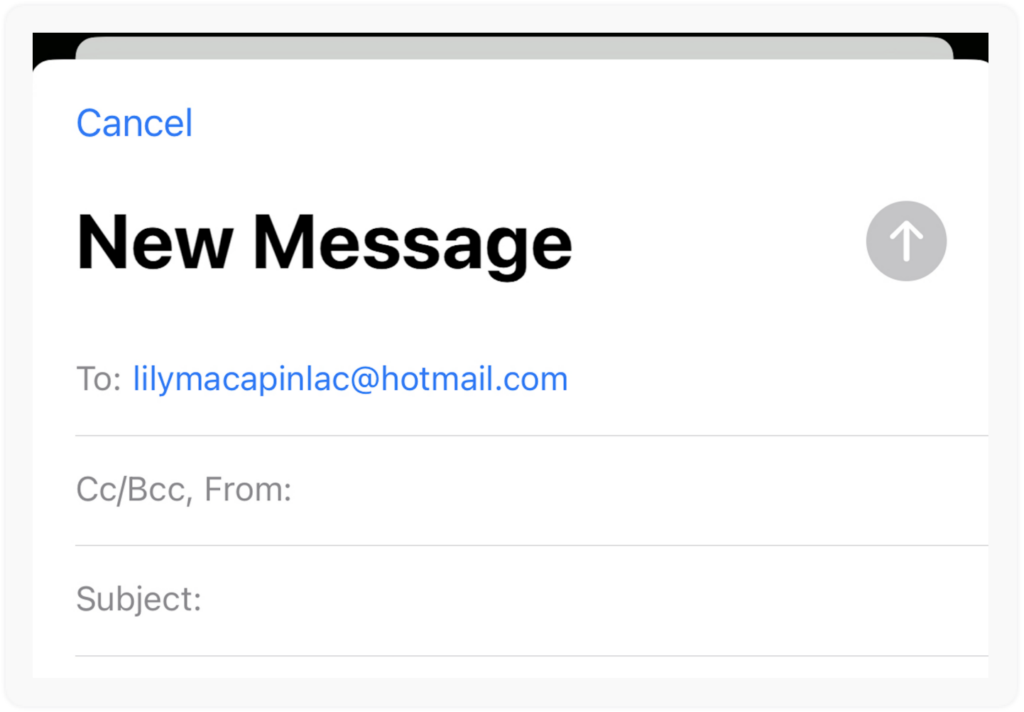
Note that this feature is only available on the mobile app and not on the website or desktop version.
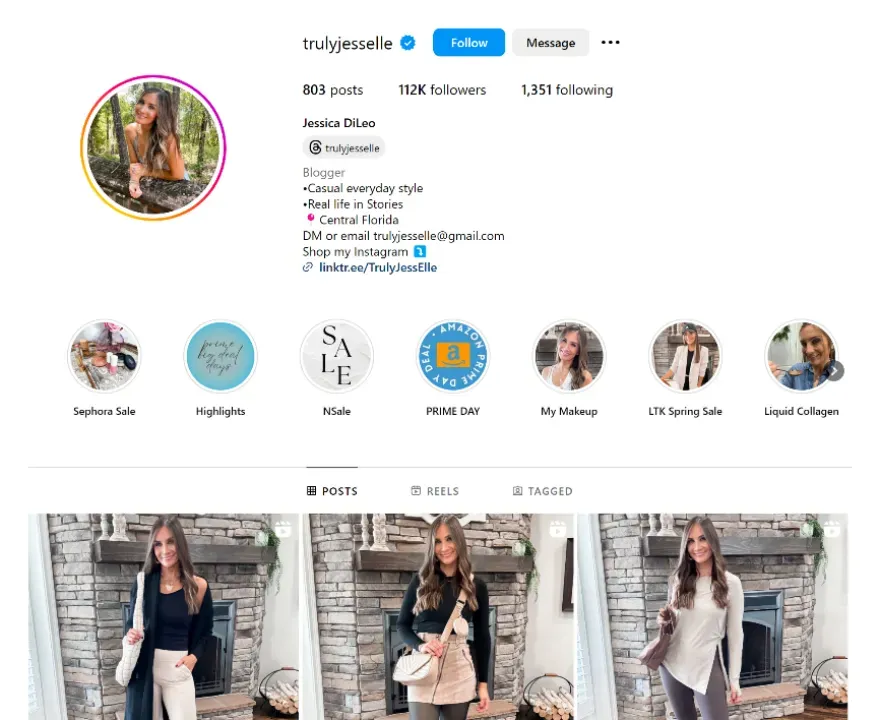
No Email button in other forms
3. Search for Emails via Other Platforms
If an email is not available on Instagram, check if the user links other social platforms or websites in their bio. Many influencers have personal or brand websites that include contact information. By visiting their website, you can often find an email address or a contact form that you can use to reach out.
Often, influencers list their contact information across various social media platforms. By checking their profiles on platforms like Twitter, Facebook, or TikTok, you might find their email address listed in their bio or within the content they share.
For example:
- A website link may include a contact form or email address.
- A YouTube or LinkedIn link may also display their email.

4. Use Google Dorks for Hidden Emails
Google’s advanced search operators (called “Google Dorks”) can uncover emails that aren’t obvious on Instagram. This works best if you know the username or real name.
How to do it:
- Copy the exact Instagram username (e.g., nikki_tamboli).
- Search Google using: “@username” + “@gmail.com” (or another email domain like @hotmail.com).
Example: Searching “@nikki_tamboli” + “@gmail.com” reveals her email teamnikkitamboli@gmail.com in Google results.

5. Using Email Finding Tools
For efficiency—especially if you need to find emails at scale—use specialized tools. Here’s how to do it with Gleemo, plus other top options:
Using Gleemo:
- Go to Gleemo’s official website, sign up, and log in (free trial available).
- Enter the Instagram username or niche keywords (e.g., “beauty influencers”) in the search bar.
- Apply filters (country, follower count, niche) to narrow results. Gleemo will display profiles with public emails, engagement rates, and follower metrics.
- Click on a profile to unlock the email—Gleemo ensures compliance with GDPR by only showing legally shared emails.

It’s worth noting that Gleemo has recently fully upgraded its email tools, launching AI-powered influencer outreach features to take your influencer marketing campaigns to the next level.
Gleemo can directly connect to your Gmail inbox, supporting the creation of highly personalized bulk emails, managing all conversations in a unified inbox, and leveraging AI to generate instant summaries and replies, optimizing workflow and enhancing campaign effectiveness!

Its core AI technologies include:
- Hyper-Personalized Communication: Automatically insert influencer names, social handles, and generate dynamic personalized opening lines based on their recent posts, instantly building rapport.
- Efficient Email Summarization: Instantly generate smart summaries from lengthy email threads, highlighting collaboration terms, content deadlines, and key preferences to ensure clear communication focus.
- Intelligent Instant Replies: Help you overcome writer’s block! AI analyzes the context to generate personalized responses for confirming collaborations, requesting modifications, or following up, allowing you to reply to emails in seconds.
Other alternatives for finding emails
Hunter can partially display email IDs, and you can use existing information about the person to make an educated guess.
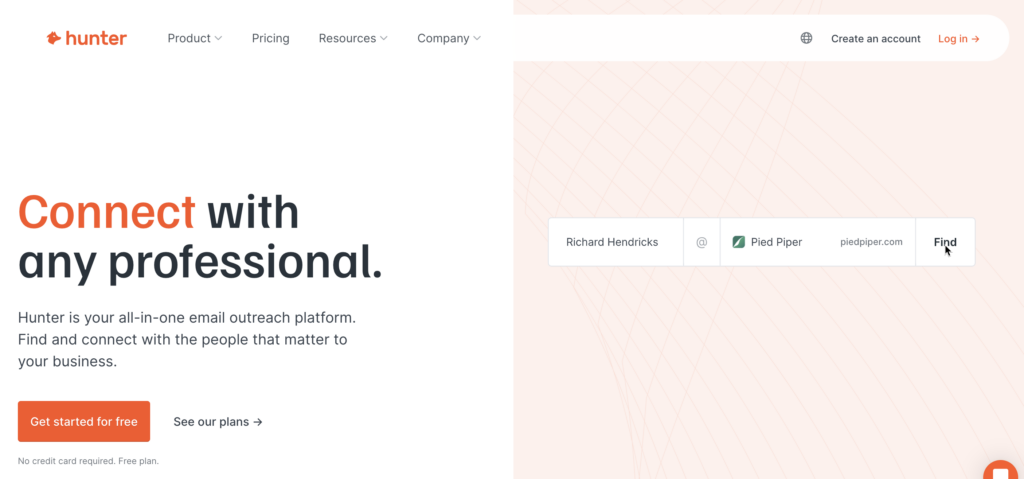
This is one of the most skilled lead generation tools that can find anyone’s company email address and enhance it with engaging conversion data.
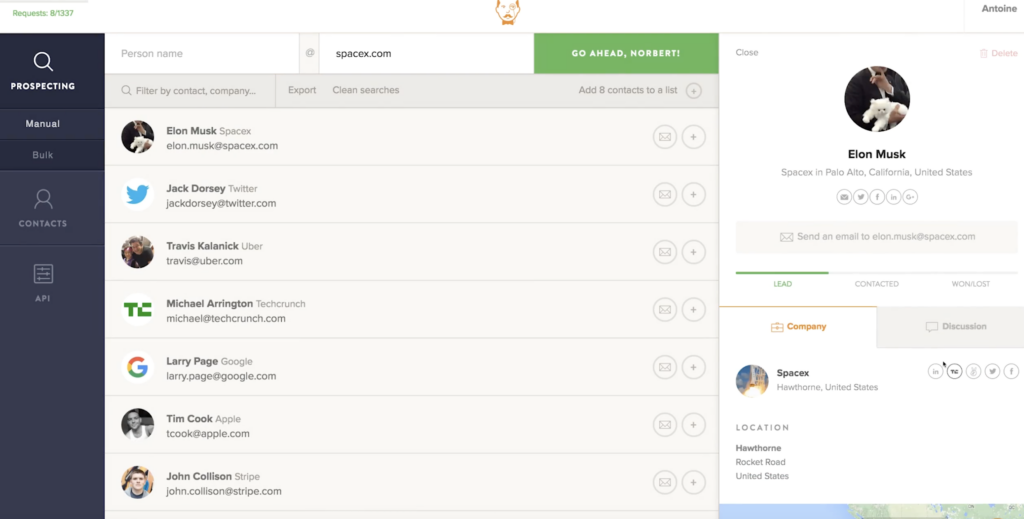
This is an email finding tool designed to make email collection effective and easy. Buzzstream helps discover social media profiles and page emails.
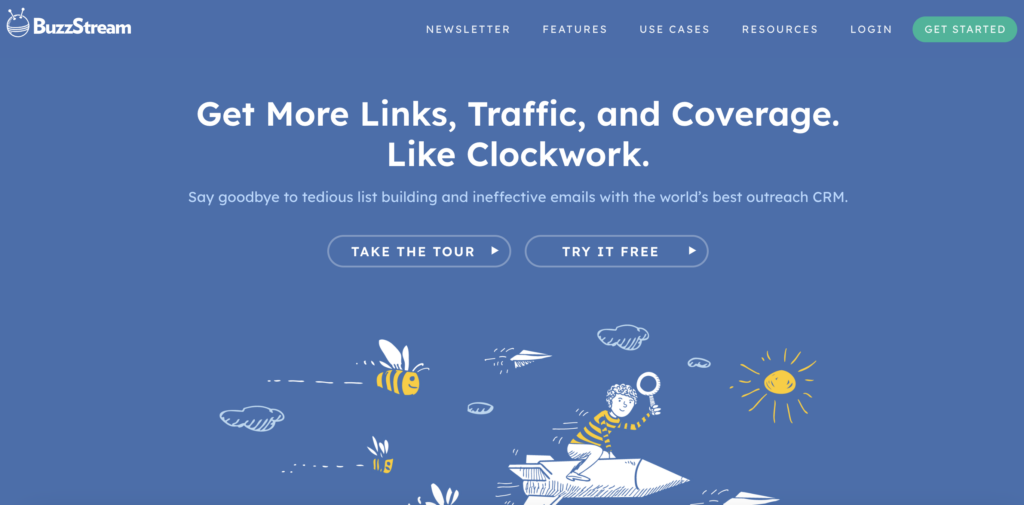
6. Analyze Posts, Comments, or Highlights
Some influencers hide emails in less obvious places:
- Post captions/stories: They might mention emails in throwaway captions (e.g., “DMs full—email me at…”) or temporary stories.
- Highlights: Many creators make a “Business Inquiries” highlight with contact info. Check this section for hidden emails.
7. Direct Messaging as a Last Resort
If all else fails, send a polite direct message. Influencers often share emails when they see genuine interest.
Tips for DMs:
- Personalize your message: Mention why you admire their work (e.g., “Loved your recent skincare review—would love to discuss a partnership”).
- Keep it concise: Avoid long pitches—ask if they’d share their email for further details.
Since they’ll recognize your name, they’re more likely to open your follow-up email.
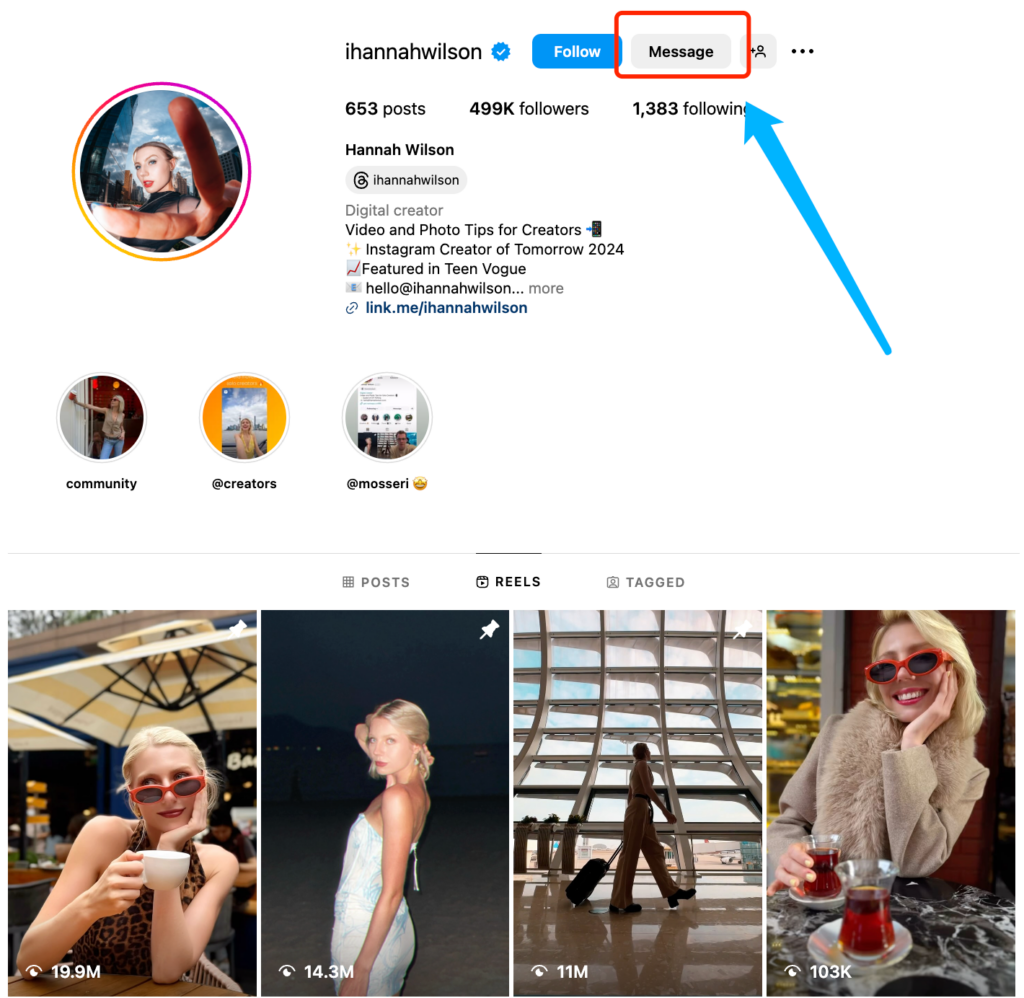
What to Avoid When Searching
Finding someone’s email on Instagram requires strategy—but avoiding these common pitfalls will save you time and keep you out of trouble:
- Don’t spam: Sending unsolicited, generic emails to scraped addresses damages your reputation and violates anti-spam laws.
- Don’t rely solely on one method: A creator might hide their email in a highlight instead of their bio, so always cross-check multiple sources.
- Don’t ignore privacy settings: Some users restrict access to contact info (e.g., private accounts or non-business profiles). Respect these boundaries instead of forcing access.
- Don’t use unvetted tools: Avoid “free email scrapers” that claim to hack or bypass privacy settings—they often violate GDPR/CCPA and may deliver fake or outdated emails.
- Don’t skip verification: Even if you “find” an email, always confirm it’s valid (use tools like Hunter.io’s email checker) to avoid bounced messages.
Finding Influencers’ Emails with Gleemo
Finding Instagram emails is manageable with the right tools and strategy. Start with quick checks (bio, mobile “Email” button), then move to influencer marketing tools like Gleemo for bulk searches. Always prioritize compliance and genuine outreach—this builds trust and boosts response rates.
Ready to connect with influencers? Pick a method, start small, and scale as you go!
FAQs
Can I see an Instagram user’s email on desktop?
No. Instagram hides the “Email” button on desktop versions—this feature is only available on the mobile app. For desktop users, focus on checking the bio, linked websites, or using tools like Gleemo instead.
Is it legal to find someone’s Instagram email?
Yes, as long as you use publicly available information (e.g., bios, linked sites) or tools that scrape only legally shared data. Never use hacking, phishing, or tools that access private data—this violates laws like GDPR and CCPA.
How do I know if an Instagram email is valid?
Use email verification tools like Hunter.io or NeverBounce. These tools check if the email exists, is active, and can receive messages—saving you from sending to invalid addresses.